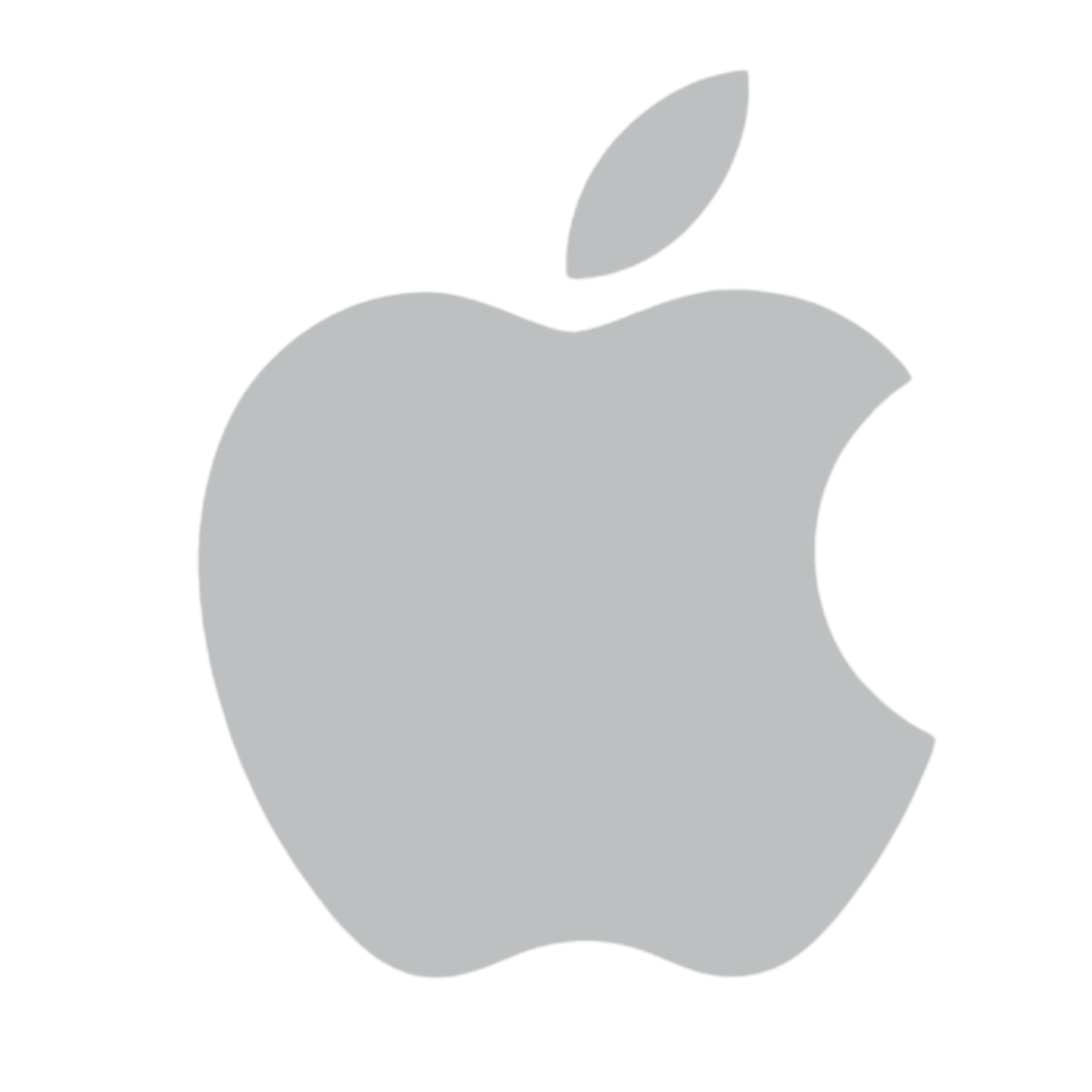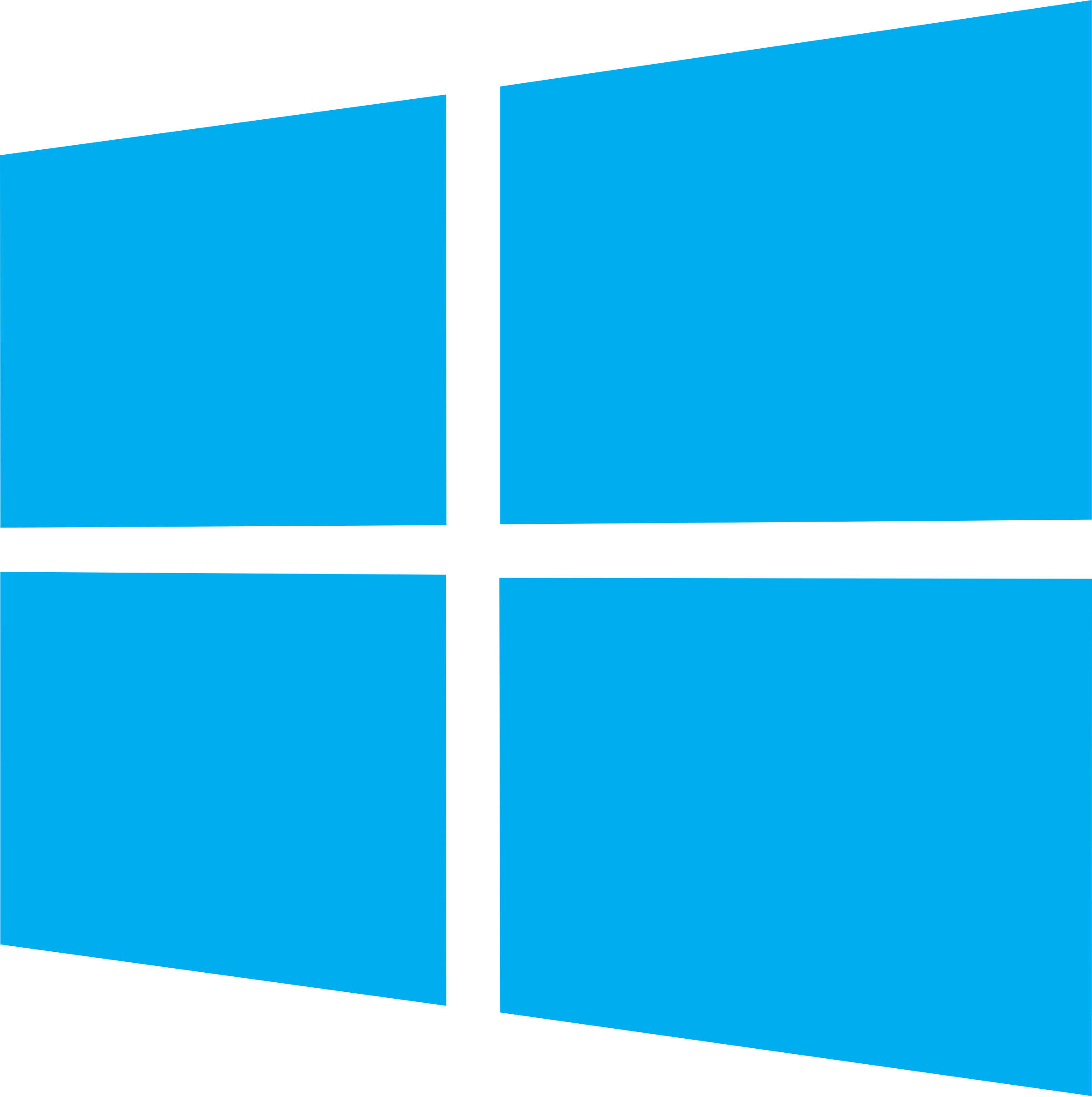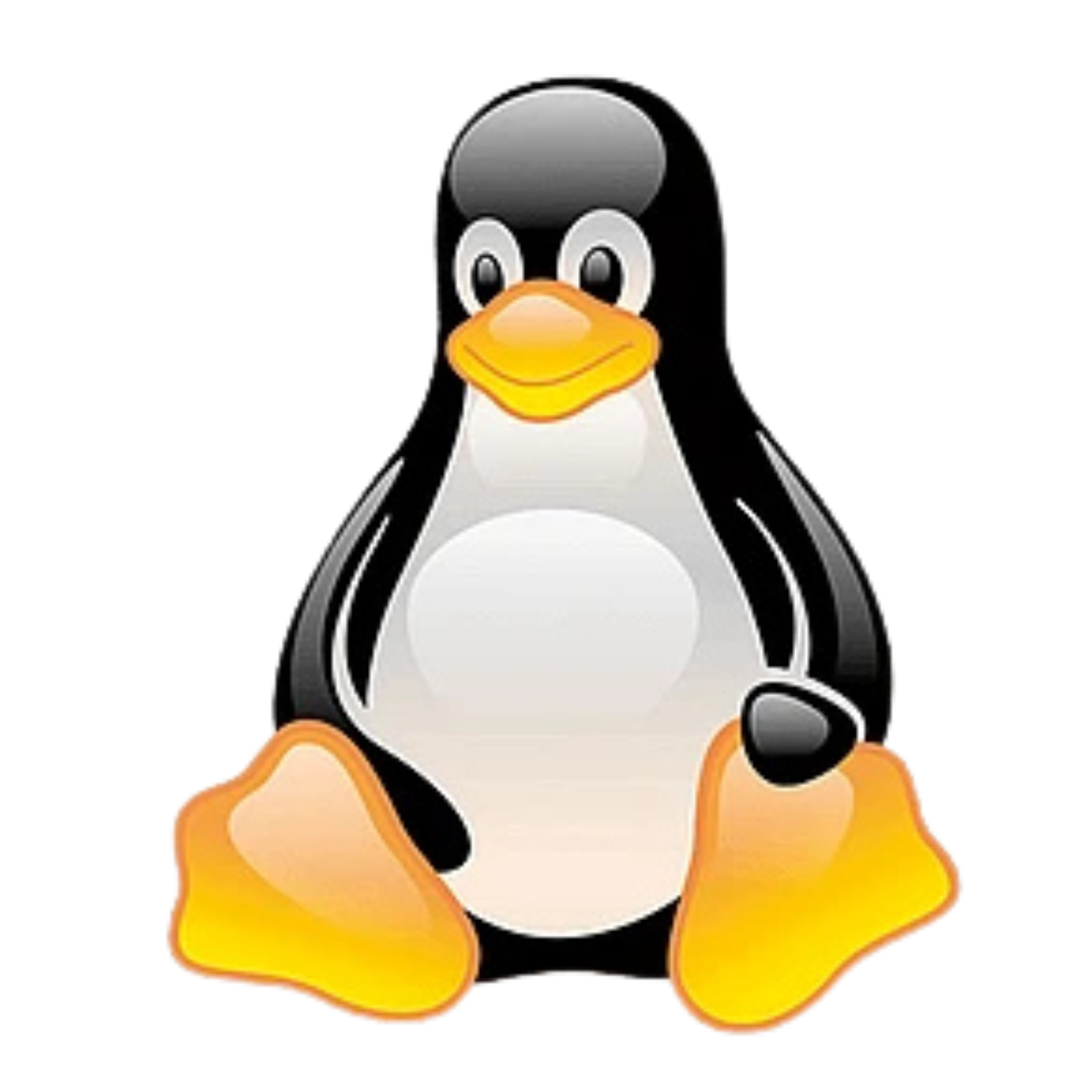Download PEEK™ CC Monitor
Choose the perfect build for your operating system and Codex/Claude workflow
macOS
Universal macOS App (.dmg)
Coming soon
Windows
PEEK CC Monitor – Windows Installer (.exe)
Setup wizard • Windows 10/11 • Codex & Claude monitoring • 92 MB
Linux
AppImage (Universal)
Coming soon
Installation Instructions
macOS Installation:
- Download the universal .dmg installer (Intel & Apple Silicon).
- Double-click the .dmg to mount it.
- Drag PEEK™ CC Monitor into your Applications folder.
- Launch via Applications, Launchpad, or Spotlight.
- Allow requested permissions so Codex & Claude activity can be monitored.
Windows Installation:
- Download the Setup.exe installer.
- Double-click the installer to start setup.
- Follow the guided setup steps (Codex + Claude hooks install automatically).
- Launch from the Start Menu or Desktop shortcut.
- If SmartScreen appears, select “More info” → “Run anyway”
Linux Installation:
- Download the AppImage bundle.
- Make it executable:
chmod +x PEEK-CC-Monitor.AppImage. - Run it with
./PEEK-CC-Monitor.AppImage. - (Optional) Create a desktop entry and pin for quick Codex/Claude monitoring.